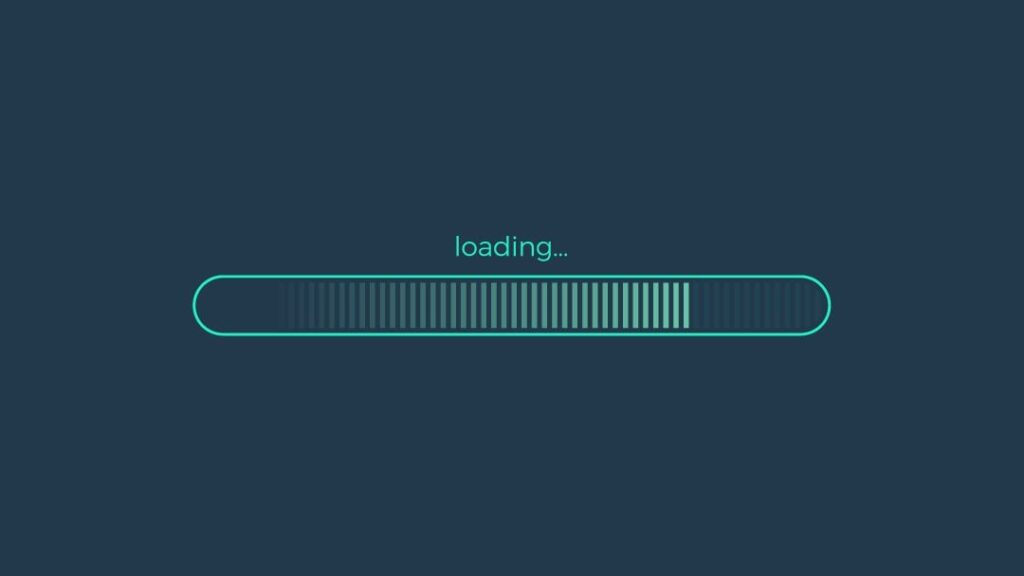Website loading speed has become an essential component of modern digital culture. People expect websites to load quickly, and if yours does not meet them they will simply go elsewhere if one exists faster. Therefore, optimizing your site for quicker loading times is absolutely vital – here we explore some effective strategies.
1. Optimize Images
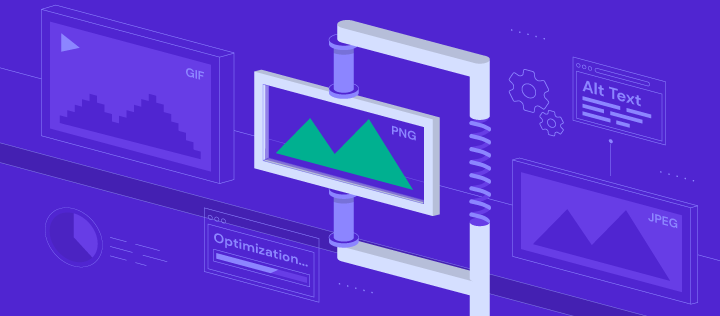
Images are an integral component of websites, yet can often be one of the main causes for slow loading times. Large images take longer to load, so optimizing them before uploading them to your site is key. You can use image optimization tools such as PNG compression for logos while JPEG is ideal for photographs.
2. Minimize HTTP Requests
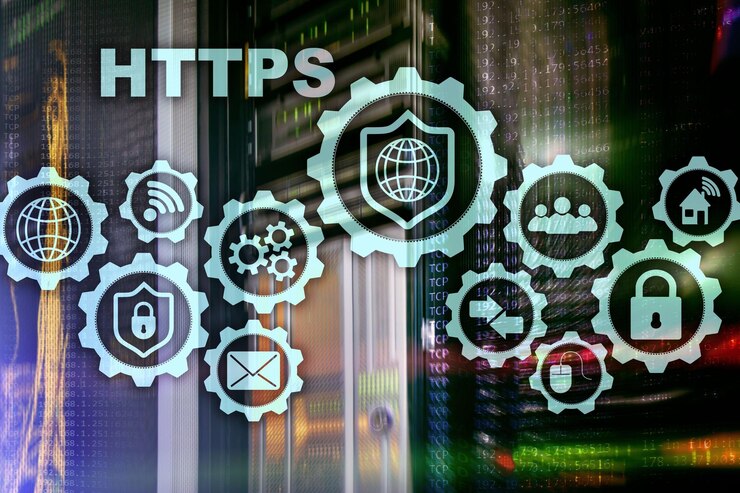
Every time someone visits your website, their browser issues an HTTP request to the server for each resource on the page–images, stylesheets, scripts and any other resources such as scripts. Every request slows loading time further so it is essential to reduce as many HTTP requests as possible by reducing page elements, concatenating CSS/JavaScript files into one file and using CSS Sprites to combine multiple images into a single file.
3. Use A Content Delivery Network (CDN)

A Content Delivery Network, or CDN, is a network of servers around the globe that store copies of your website’s content and can significantly speed up loading time if your audience spans global borders. Using a CDN can drastically improve loading speed for global websites that reach millions.
4. Enable Browser Caching

When users visit your website for the first time, their browser stores all of its files in its cache for later retrieval instead of sending an HTTP request directly to the server – drastically speeding up loading times! To enable browser caching you can add cache headers to your server response’s response message.
5. Optimize CSS And JavaScript Files
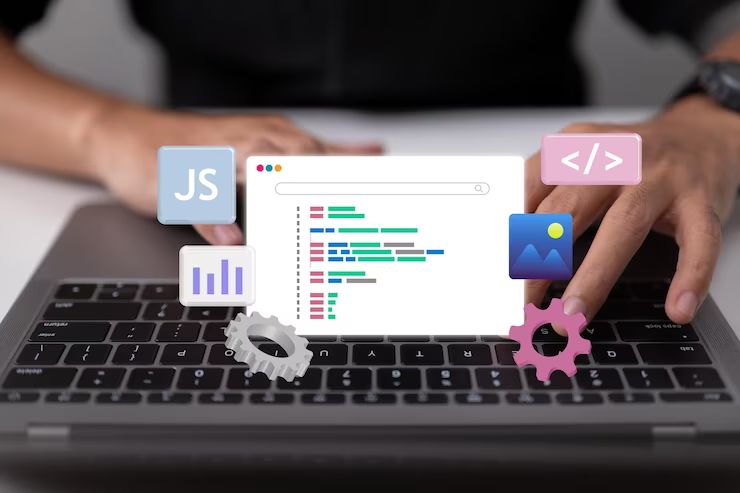
CSS and JavaScript files can have an enormous effect on the loading time of a website, so optimizing them by reducing their size, compressing them further, removing unnecessary code, and compressing further with tools like Gzip can significantly decrease download times for browsers.
6. Reduce Server Response Time
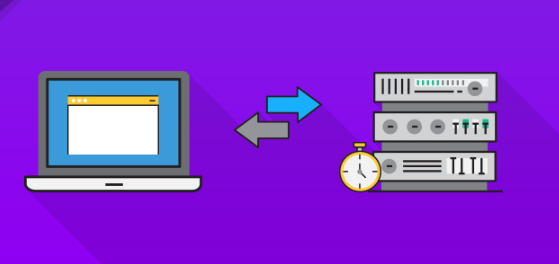
Your server response time can have an enormous effect on how quickly your website loads. To shorten it, choose a reliable hosting provider, optimize your database, and utilize a content delivery network (CDN).
7. Minimize Redirects

While redirects can help users reach the correct pages quickly, they also add time for loading. Each redirect requires an HTTP request – to reduce them effectively you should use permanent redirects (301) instead of temporary (302) redirects; limit their number per page; and use relative URLs rather than absolute ones.
8. Use Lazy Loading
Lazy Loading Lazy loading involves delaying the download of non-critical items until they’re needed by users. For instance, when creating an image-rich blog post with many images that might take time to load in full-screen mode, lazy loading may help your visitors access only those images they see before the rest come progressively as they scroll. This can significantly decrease loading time while improving user experience.
Conclusion
Optimizing your website for faster loading times is vital in today’s fast-paced digital world, where a slow website can turn away potential customers and damage search engine rankings. By employing strategies such as reducing image sizes, minifying code and using caching techniques you can significantly speed up your website, providing visitors with an enhanced user experience while keeping abreast of evolving digital trends and technologies will keep it competitive against its counterparts in this ever-evolving landscape. Don’t wait any longer; start optimizing now to reap faster loading times benefits!
Also Read : Guide To Optimize Your Website’s SEO With Hosting