Technology has revolutionized the way we organize our lives. With the right apps, you can streamline your tasks, improve productivity, and manage your daily activities more efficiently. Whether it’s decluttering, task management, or project organization, there are plenty of apps available to help you stay organized. In this article, we’ll explore the top apps for organization that will simplify your life and boost your productivity.
Key Takeaways:
- Organization apps can help you streamline tasks and improve productivity
- Choose apps based on your specific needs, such as decluttering or project management
- Stay organized and efficient with the right tools at your fingertips
- Embrace technology to simplify your daily activities
- Boost your productivity and enjoy a more organized lifestyle
Sortly: Visual Inventory and Organization
Sortly is a powerful app that revolutionizes the way you organize and manage your belongings. With its user-friendly interface and robust features, Sortly allows you to create a visual inventory of your items, making it a breeze to find and organize everything you own.
One of the standout features of Sortly is the ability to capture photos or scan QR codes to add items to the app. This visual aspect provides a clear and intuitive way to keep track of your belongings. Gone are the days of searching through piles of boxes or rummaging through collaborate closets to find what you’re looking for. With Sortly, a quick search will pull up an image of the item, saving you time and frustration.
Sortly also offers a convenient organization system that allows you to sort your items into category folders based on their location. Whether you want to categorize your items by room, storage area, or any other custom category, Sortly provides the organization tool flexibility to create an organization system that suits your needs.
To further enhance the organization process, Sortly allows you to tag items and add important details such as purchase dates, warranty information, or any other relevant notes. This level of detail ensures that you have all the information you need at your fingertips, making it easier than ever to stay organized and make informed decisions about your belongings.
Whether you’re in the midst of a decluttering project or simply want to create a more efficient and streamlined organization system, Sortly is the productivity apps ultimate app to get organized help you achieve your goals. Say goodbye to clutter and hello to a well-organized and stress-free living space with Sortly.
| Key Features of Sortly: |
|---|
| Visual Inventory: Easily capture photos or scan QR codes to add items |
| Category Folders: Organize your items into customizable category folders |
| Tagging and Details: Add tags and important details to your items for easy reference |
| Convenient Searching: Quickly find items with visual search capabilities |
| Streamlined Organization: Create a well-organized and efficient system for managing your belongings |
Decluttr: Easy Selling and Decluttering
Decluttering your space and selling unwanted items has never been easier thanks to the Decluttr app. This user-friendly platform simplifies the process of selling items you no longer need, allowing you to declutter your home and make some extra cash.
One of the standout features of Decluttr is its barcode scanner. With just a few taps, you can use the app’s barcode scanner to quickly determine the price you track time can sell your items for. This eliminates the guesswork and ensures that you’re getting a fair price for your belongings.
Another perk of using Decluttr is the free shipping feature. Once you’ve sold your items, Decluttr provides you with a free shipping label, making it incredibly convenient to send your items off to their new owners. This eliminates the hassle and calendar app expense of shipping items yourself, saving you time and money.
But what sets Decluttr apart from other selling platforms is its unique option to purchase space-friendly digital downloads with the earnings from your sales. Instead of cluttering your space with physical media, you can choose from a wide selection of digital downloads including music, movies, and books. This not only saves you space but also provides you with instant access to your favorite content.
“Decluttr has made selling unwanted items a breeze. The barcode scanner is incredibly handy, and the free shipping makes it hassle-free. Plus, I love being able to use my earnings to purchase digital downloads. It’s a win-win!”
Whether you’re downsizing, decluttering, or simply looking to make some extra cash, Decluttr is the app for you. With its intuitive features and user-friendly interface, it’s never been easier to sell items and create a more organized living space.
The Benefits of Decluttr:
- Streamlined selling process with a barcode scanner
- Free shipping for a hassle-free selling experience
- Option to purchase space-friendly digital downloads
Tody: Motivation for Cleaning and Chores
Tody is an innovative app that revolutionizes the way you approach cleaning tasks and chores. Designed to provide motivation and accountability, Tody keeps you on track with your cleaning responsibilities and helps you create a more organized and orderly living environment.
The app’s intuitive interface makes it easy to create and manage cleaning tasks and to-do lists. You can categorize tasks based on their frequency and set reminders for when they are due or overdue. Tody also allows you to track when something was last cleaned, ensuring that no task falls through the cracks.
One of the standout features of Tody is its chore tracking functionality. The app allows you to assign chores to family members and monitor their progress. With Tody, you can keep track of who has finished which chores, creating a sense of accomplishment and healthy competition within your household.
By integrating Tody into your daily routine, you’ll experience increased motivation and productivity in your cleaning endeavors. The app’s reminders and tracking capabilities will keep you accountable and ensure that your cleaning tasks are completed in a timely manner.
Try Tody today and discover the power of a motivated and organized approach to cleaning. Say goodbye to procrastination and hello to a clean and tidy home!
Key Features of Tody:
- Create and manage cleaning tasks and to-do lists
- Set reminders for due and overdue tasks
- Track when something was last cleaned
- Assign chores to family members
- Monitor chore completion and track progress
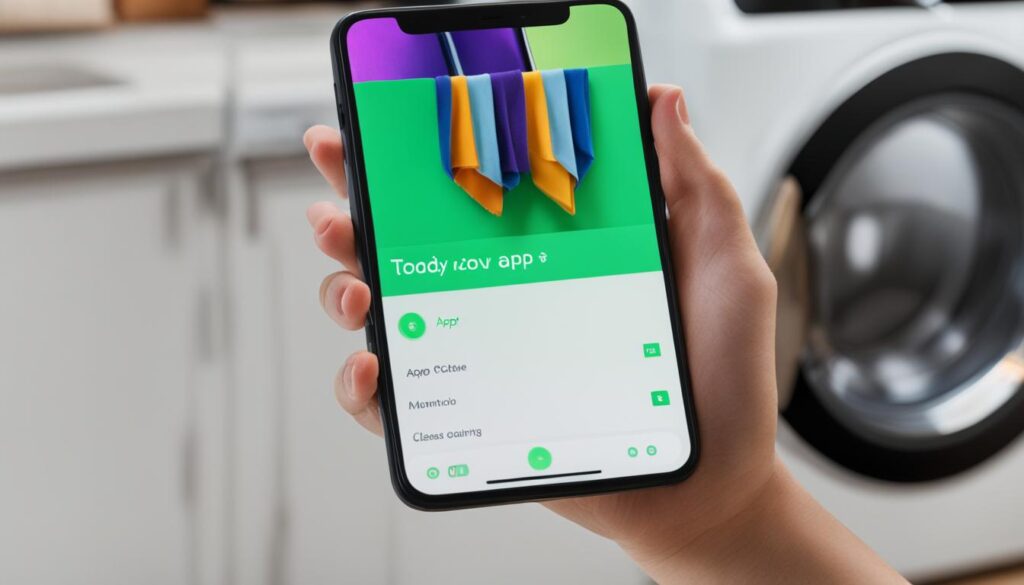
Testimonials:
Tody has completely transformed the way I approach cleaning. The reminders keep me accountable and motivated, and I love being able to track my progress. Highly recommended! – Sarah, Tody user
Comparison of Tody with Other Cleaning Apps:
| App | Features | Price | User Ratings |
|---|---|---|---|
| Tody | Task management, reminders, chore tracking | $4.99 (one-time purchase) | 4.5/5 |
| Clean My House | Task management, cleaning tips | Free (with in-app purchases) | 3.8/5 |
| Clean My Space | Cleaning tutorials, product recommendations | Free (with in-app purchases) | 4.2/5 |
OfferUp: Easy Selling and Local Pickup
OfferUp is a convenient app that allows you to sell items that are taking up too much space in your home. With just a few simple steps, you can list your items and connect with potential buyers in your local area.
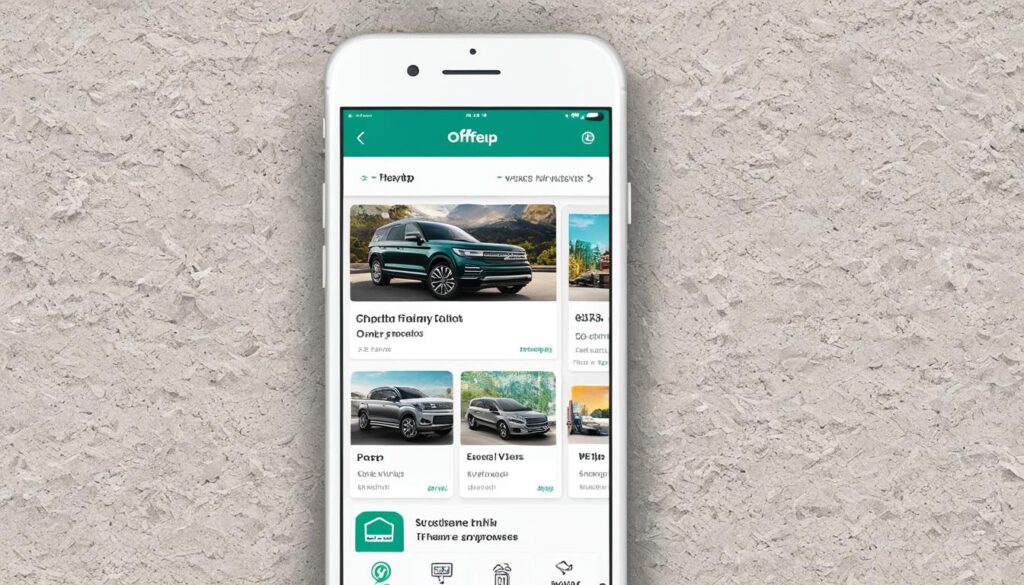
To start selling on OfferUp, all you need to do is snap a picture of the item you want to sell and provide details such as pricing and a description. This makes it easy for potential buyers to see exactly what you’re selling and make an informed decision.
One of the standout features of OfferUp is its local pickup option. When a buyer is interested in purchasing your item, you can arrange a convenient pickup time and location. This eliminates the hassle of shipping and allows for a more personal transaction.
In addition, OfferUp offers an in-app messaging service that allows you to communicate with potential buyers. You can negotiate prices, ask questions, and finalize pickup details all within the app. This streamlined communication process makes selling and buying on OfferUp a breeze.
Another benefit of using OfferUp is the user rating system. Buyers and sellers can rate and review each other based on their experiences. This provides a level of trust and transparency, ensuring that you can trust the reliability of other users.
Benefits of Using OfferUp:
- Easily sell items that are taking up space in your home.
- Connect with local buyers for convenient pickup.
- Streamlined in-app messaging for easy communication.
- User ratings provide trust and reliability.
If you’re looking for a hassle-free way to sell unwanted items, OfferUp is the app for you. Its easy listing process, local pickup option, in-app messaging, and user ratings make it a top choice for selling items locally.
Handy: Professional Home Cleaning Services
Looking for professional home cleaning services? Look no further than Handy, the app that connects you with trusted cleaning professionals to take care of your housekeeping needs. Handy offers a convenient and reliable way to schedule cleaning services, track the progress of your cleaning session, and make secure payments.
Your Home, Sparkling Clean
With Handy, you can schedule a date and time that works best for you, and a skilled cleaning professional will arrive at your doorstep, ready to make your home sparkle. Whether you need a one-time deep clean or regular maintenance, Handy has got you covered.
Once your cleaning session is scheduled, Handy allows you to track the progress of the cleaning appointment. From the moment the cleaner is on the way to when they finish the job, you can stay updated and ensure that your home is being taken care of.
Secure and Hassle-Free Payment
Handy takes the stress out of payment by offering secure and convenient options. With just a few taps on your phone, you can complete the payment for your cleaning services. No need to worry about cash or checks, as Handy makes the process seamless and hassle-free.

So why struggle with cleaning tasks when you can rely on Handy to provide you with professional home cleaning services? Let the experts take care of the dirty work while you relax and enjoy a pristine living space.
Homey: Chore Management and Allowance Tracking
Homey is a chore-focused app that revolutionizes the way you manage household tasks and teach your children about financial responsibility. With Homey, you can easily track chores, manage allowances, and instill a sense of accountability in your family members.
One of the key features of Homey is its chore tracking system. Children can report completed chores directly in the app, keeping everyone updated on their responsibilities. This helps create a transparent and organized chore system that promotes teamwork and efficiency. Tracking chores also allows you to identify any patterns or areas that need improvement.
But Homey goes beyond just chore tracking. It also offers allowance management, helping you teach your children about financial responsibility. By syncing up bank accounts with the app, you can automatically pay your child’s allowance based on the completed chores. This encourages children to take ownership of their tasks and understand the value of hard work and financial independence.
With Homey, you can set goals and milestones for your children to save for. Whether it’s saving for a new toy, a special outing, or even a long-term savings goal, Homey motivates children to practice financial discipline and develop healthy saving habits. By visualizing their progress and achievements, children learn the importance of goal-setting and delayed gratification.
Homey’s intuitive interface and user-friendly design make it easy for families to stay organized and engaged. The app is available on multiple devices, allowing you to access and update chore lists and financial data wherever you are. Whether you’re at home or on the go, Homey keeps the whole family in sync.
| Key Features of Homey: | Benefits: |
|---|---|
| Chore tracking system | Transparent and organized chore management |
| Allowance management | Teaches children about financial responsibility |
| Goal-setting and milestone tracking | Motivates children to save and develop healthy financial habits |
| User-friendly design | Accessible and convenient for the whole family |
Homey is the perfect app for busy parents who want to simplify chore management and instill financial responsibility in their children. With its comprehensive features and user-friendly interface, Homey empowers families to stay organized and accountable while promoting financial literacy. Start using Homey today and transform the way you manage chores and allowances in your household.
![]()
Centriq: Product Manuals and Troubleshooting
Centriq is an app designed to simplify your maintenance and troubleshooting tasks by organizing product manuals and providing valuable resources. With Centriq, you can say goodbye to the frustration of searching through a cluttered drawer for the right manual when something goes wrong.
When you first download Centriq, you can easily add the appliances you own to the app. This creates a personalized database of your product manuals and warranty information, all conveniently accessible in one place. With Centriq, you’ll never have to worry about losing an important manual again.
In addition to organizing product manuals, Centriq goes the extra mile by offering helpful how-to videos. These videos provide step-by-step instructions for troubleshooting common issues, making it easier than ever to tackle problems on your own. Whether it’s fixing a leaky faucet, replacing a light bulb, or troubleshooting your smart home devices, Centriq has you covered.
To further enhance your troubleshooting experience, Centriq offers a user-friendly interface that allows you to quickly search for relevant troubleshooting information. By simply entering the product name or problem description, you’ll gain access to a wealth of troubleshooting tips and solutions.
Key Features of Centriq:
- Organize product manuals and warranty information
- Access a library of helpful how-to videos
- Search for troubleshooting tips and solutions
- Receive regular updates and notifications for your appliances’ maintenance needs
Centriq is the ultimate tool for simplifying your maintenance and troubleshooting tasks. By consolidating product manuals and offering access to informative how-to videos, Centriq saves you time and frustration. Streamline your home maintenance with Centriq and experience the convenience of having all your appliance information at your fingertips.
Don’t let a drawer full of product manuals overwhelm you. Harness the power of Centriq and take control of your maintenance and troubleshooting tasks. Download Centriq today and simplify your life.
| Benefits of Centriq | Why Choose Centriq? |
|---|---|
| Organizes product manuals | Easy access to manuals and warranty information |
| Helpful how-to videos | Tackling common issues made easy |
| Streamlines troubleshooting | Quickly search for solutions |
| Regular updates and notifications | Stay on top of maintenance needs |

Microsoft To Do: Multi-List Task Management
When it comes to managing your tasks efficiently, Microsoft To Do is a top choice. This versatile app allows you to create and organize multiple to-do lists in one convenient location. With Microsoft To Do, you can stay on top of your tasks and never miss a beat.
One of the standout features of Microsoft To Do is its intuitive design. The app is user-friendly and makes it easy to add, prioritize, and track your tasks. Whether you’re managing personal or professional projects, Microsoft To Do provides a seamless and efficient task management experience.
Also Read:- Discover The Best Apps To Learn Japanese Easily
One of the key benefits of using Microsoft To Do is the ability to set reminders. These reminders ensure that you stay on track and complete tasks on time. Never forget an important deadline or appointment again with the help of Microsoft To Do’s customizable reminders.
Another useful feature of Microsoft To Do is the ability to keep track of important notes and documents related to your tasks. Whether it’s meeting notes, project files, or reference materials, you can attach and access them easily within the app. This means all the information you need to complete your tasks is readily available and organized.
Microsoft To Do is compatible with various devices, including iPhone, iPad, Android, and laptops. This cross-platform accessibility allows you to manage your tasks from any device, making it convenient for on-the-go organization. Stay productive and organized no matter where you are.
In conclusion, Microsoft To Do is a must-have app for anyone juggling multiple projects and tasks. With its multi-list task management capabilities, reminders, and note-taking features, it simplifies and streamlines your to-do lists. Take advantage of this powerful tool and stay organized and productive in your personal and professional life.
Microsoft To Do Features at a Glance:
| Feature | Description |
|---|---|
| Multi-List Task Management | Create and organize multiple to-do lists in one place. |
| Reminders | Set customizable reminders to stay on top of your tasks. |
| Note and Document Attachments | Attach and access important notes and documents related to your tasks. |
| Cross-Platform Compatibility | Access and manage your tasks from various devices, including iPhone, iPad, Android, and laptops. |
Conclusion
In conclusion, organization apps are powerful tools that can significantly simplify your life and boost your productivity. These apps offer a wide range of features to help you stay organized in various aspects of your life. Whether you need to create visual inventories, manage tasks and chores, sell unwanted items, or schedule cleaning services, there’s an app available to meet your needs.
By leveraging the convenience of organization apps, you can streamline your daily tasks, declutter your space, and stay on top of your responsibilities. These apps allow you to harness the power of technology to create efficient systems and processes that save you time and effort.
Take control of your life today by embracing the convenience and efficiency offered by organization apps. Start using these top apps for organization and experience the benefits of a more organized and productive lifestyle. With the right app selection, you can simplify your life, boost your productivity, and achieve a greater sense of calm and order in your daily routine.
FAQs
Q: What is Sortly?
A: Sortly is a powerful app that allows you to create a visual inventory of your belongings and organize them into category folders.
Q: How does Sortly work?
A: With Sortly, you can take photos or scan QR codes to add items to the app and easily find and manage them later.
Q: What is Decluttr?
A: Decluttr is an app that simplifies the process of selling items you no longer need. It offers a barcode scanner to determine item pricing and provides free shipping options.
Q: How can I use Decluttr?
A: To sell items on Decluttr, simply scan the barcode, provide details and pricing, and arrange for pickup or shipping.
Q: What is Tody?
A: Tody is a smart app designed to motivate you and your family members to clean more often. It helps you create cleaning tasks, provides reminders, and tracks chore completion.
Q: How can Tody help me stay organized?
A: Tody keeps track of when a chore was last cleaned, provides reminders for due or overdue tasks, and encourages accountability among family members.
Q: What is OfferUp?
A: OfferUp is a convenient app for selling items that are taking up space in your home. It connects you with buyers in your neighborhood and facilitates local pickup.
Q: How can I sell items on OfferUp?
A: To sell an item on OfferUp, simply take a picture, provide details and pricing, and negotiate with potential buyers through the in-app messaging service.
Q: What is Handy?
A: Handy is an app that connects you with professional cleaning services. It allows you to schedule cleaning sessions and track the progress of the job.
Q: How does Handy simplify home cleaning?
A: Handy makes it easy to schedule professional cleaning services, track the progress of the cleaning session, and securely make payments through the app.
Q: What is Homey?
A: Homey is a chore-focused app that helps you and your family members stay organized and accountable for household chores. It also includes allowance tracking and financial literacy elements.
Q: How does Homey work for chore management?
A: Homey allows children to report completed chores and syncs with bank accounts to pay their allowance. It encourages children to save for personal goals and learn about financial responsibility.
Q: What is Centriq?
A: Centriq is an app that helps you organize product manuals and troubleshoot common issues. It provides easy access to product manuals and offers how-to videos for troubleshooting.
Q: How can Centriq simplify maintenance?
A: Centriq eliminates the need to store physical product manuals and provides quick access to information and troubleshooting videos when something goes wrong.
Q: What is Microsoft To Do?
A: Microsoft To Do is a versatile task management app that allows you to manage multiple to-do lists in one place. It offers reminders and note-taking features to keep you organized.
Q: How can Microsoft To Do help with task management?
A: Microsoft To Do simplifies task organization by allowing you to create multiple to-do lists, set reminders, and keep important notes and documents related to your tasks in one place.
Q: What are organization apps and how do they simplify your life?
A: Organization apps are digital tools designed to help individuals and businesses streamline and manage various tasks, projects, and schedules. They simplify life by centralizing important information, boosting productivity, and improving time management.
Q: What are some of the best organization apps available in 2023?
A: Some of the best organization apps in 2023 include Google Calendar, Todoist, Evernote, Google Drive, and other project management and note-taking apps designed to enhance productivity and organization.
Q: How do organization apps help in increasing productivity?
A: Organization apps help in increasing productivity by providing features such as task management tools, project collaboration, time tracking, and advanced organizational capabilities that allow users to focus on important tasks and manage their time effectively.
Q: What features should I look for in a good organization app for personal and business use?
A: When choosing an organization app, look for features such as calendar integration, task management, collaboration tools, note-taking capabilities, and the ability to synchronize across desktop and mobile devices to cater to both personal and business needs.
Q: How can organization apps help in managing distractions?
A: Organization apps help in managing distractions by providing tools for prioritizing tasks, setting reminders, and organizing information, thus allowing users to stay focused and avoid unnecessary distractions.
Q: What are some popular mobile apps for organization that can be used to organize life and boost productivity?
A: Popular mobile apps for organization and productivity include Google Calendar, Todoist, Evernote, and Google Drive, which are designed to help users manage tasks, projects, and schedules effectively on their mobile devices.
Q: Are there free versions of organization apps available for use?
A: Yes, many organization apps offer free versions with basic features to help users get started with organizing their tasks and schedules without any financial commitment.
Q: What are some key benefits of using project management tools as organization apps?
A: Project management tools, when used as organization apps, promote team collaboration, streamline task management, improve time tracking, and enhance overall organizational efficiency, making them essential for businesses and individual project management.
Q: How can organization apps help in both personal and business productivity?
A: Organization apps help in both personal and business productivity by providing features such as time management tools, task prioritization, and collaborative capabilities that cater to the diverse needs of individuals and businesses, thus increasing overall productivity.
Q: What are some features to look for in the best organization apps to boost productivity?
A: The best organization apps to boost productivity offer features like kanban boards, time tracking, task and project management, note-taking, and collaboration tools, designed to enhance organizational efficiency and productivity at work and in personal life.
Source Links
- https://www.oprahdaily.com/life/work-money/g27240513/best-organization-apps/
- https://simplyspaced.com/2017/01/10-apps-to-simplify-organize-your-life/
- https://www.realsimple.com/home-organizing/organizing/decluttering-apps